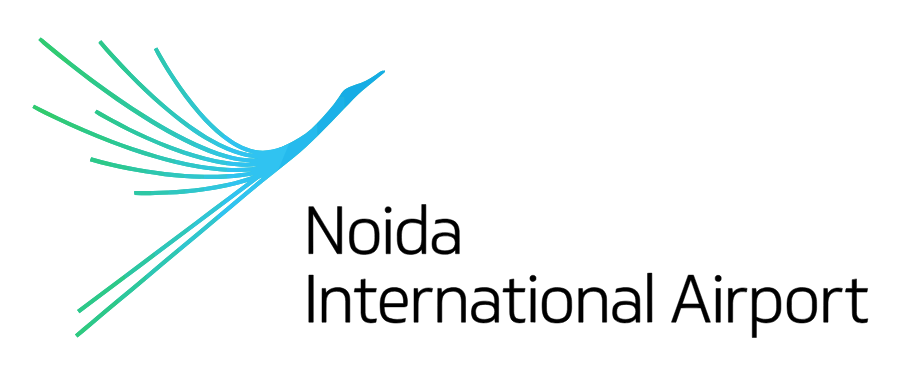This guide outlines how to access the free Wi-Fi service

Wi-Fi & Internet Service
Domestic Passengers (OTP-based e-KYC):
- Open Wi-Fi settings on your device
- Select “NIA Airport Free Wi-Fi” network
- On the welcome page, choose “I am a domestic passenger” and enter your mobile number
- Enter the 6-digit verification code (OTP) received on your number and click Verify
- Set a 4-digit PIN (instead of a password). Use this PIN for future logins
- You will land on the Welcome page, and your device will be connected to free Wi-Fi
International Passengers (Passport + Coupon-based e-KYC):
- Open Wi-Fi settings on your device
- Select "NIA Airport Free Wi-Fi" network
- On the welcome page, select your Country and enter your mobile number
- Go to the Coupon Code page, enter KYC ID: Free Wi-Fi, and then enter the coupon code
- Click Redeem Coupon
- You will land on the Welcome page, and your device will be connected
All passengers receive 1 hour of free Wi-Fi.
Additional access can be purchased through paid plans.
Wi-Fi Coverage
Free Wi-Fi is available across the Passenger Terminal Building, including:
- Terminal Entry and Exit Gates
- Check In Areas
- Security Check Areas
- Immigration Counters (Arrivals & Departures)
- Security Hold Areas
- Baggage Belt Areas
- Boarding/ Arrival Gates
- Designated Seating Areas for Passengers
- Commercial areas in passenger terminal building
Assistance
For any login or registration issues, please visit the Information Desks at the airport.